REVideo transforms your property photos into amazing 20-50 second HD video ads, ready for your website listings or email and social media marketing in any format.










Your HD video ad is created using the latest AI video generation tools with FPV drone, arc, zoom, dolly effects. Final video post production is completed manually. Delivered within 24 hours ready for use on social media, email marketing or your website.
revideo @ sent.com
from any real estate website
Landscape 16:9
Portrait 9:16
Square 1:1
Find answers to the most commonly asked questions about REVideo.
We seriously welcome you to try, if you have the time and patience. There are countless AI video apps available, with new apps appearing daily. They're full of promise, with glowing examples and claims of DIY automation. In reality, most are complex to use with disappointing results, generated after paying high subscripton fees for meager usage credits, rapidly gone. Subscription upgrades and additional credits quickly get expensive. The learning curve, prompt jargon and erratic results are a complete time suck and soon become an irritating bore, often waiting around for the next video to generate with pathetic results. So if you're serious about real estate marketing, you likely have much better ways to spend your time. Besides which, do you really need the headaches, stress and hair loss? Leave those nightmares to us!
Yes there are a few similar services, using DIY AI, but the process is still complex with varied results.
They have high subscripton fees and severe limits on videos generated per month, requiring you to pay ever higher fees,
which can easily exceed several thousand dollars per month.
REVideo offers a fast efficient service and simple pay-per-video pricing plan without expensive monthly or annual subscription fees.
Photo-to-video scenes are generated by AI, with post production completed manually. Videos are ready within 24 hours, often less.
Unlimited photos, allow 3-5 seconds of video per photo.
Yes, available modes: landscape (16:9), portrait (9:16) or square (1:1).
For best results, try and select photos that best match video orientation, but AI is pretty good at handling that anyway.
Portrait is ideal for mobile-first social media, like TikTok and Instagram.
Landscape is suitable for longer videos and widescreen TVs.
Square is versatile and works well across devices.
Each photo becomes a 3-5 second video scene, plus an optional 5 second outro scene with your contact info.
Yes, photos must be under 10MB.
Yes, but remember you must own or have license to use any music to avoid copyright issues. In particular YouTube are quite vicious in pursuing copyright and can often mute your video, delete your video, suspend or even close down your account. To avoid these issues when you post on YouTube you need to add a credit to the music license holder. YouTube also have their own royalty-free music library you can use. We recommend free background music from: Freepik, Pixabay, Videvo, Motion Array and Pond5. Each of these sites lists the credit attribution required for social media posts.
Yes, if you want to record your own voice, use a quality microphone (such as Røde) and supply either a MP3 or WAV file. Alternatively use an AI generated voice-over, such as ElevenLabs.